Customize XP's Appearance And Sound Scheme
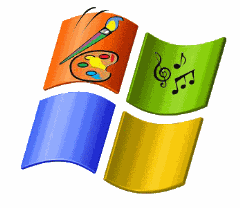 Customizing Windows XP is now far easy than you can imagine! With the growing popularity of Microsoft's leading operating system i.e Win XP, more and more flexibility is added to windows XP to make it more user friendly. You can dress it up in any way you like!
Customizing Windows XP is now far easy than you can imagine! With the growing popularity of Microsoft's leading operating system i.e Win XP, more and more flexibility is added to windows XP to make it more user friendly. You can dress it up in any way you like!I will discuss first how to customize windows XP theme and then I will share a method of replacing the current WinXP sound scheme with that of Windows Vista.
I am sure you might be fed up of that limited Silver, Olive and blue theme of Windows XP but you don't need to worry anymore because Microsoft is offering a free download of a beautiful black Windows XP theme entitled "Zune". Below are some of its screen shots,
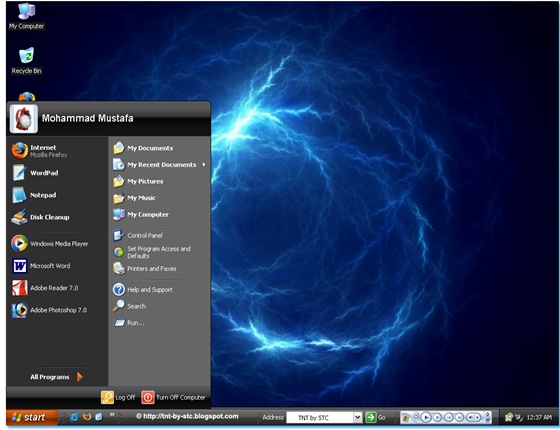
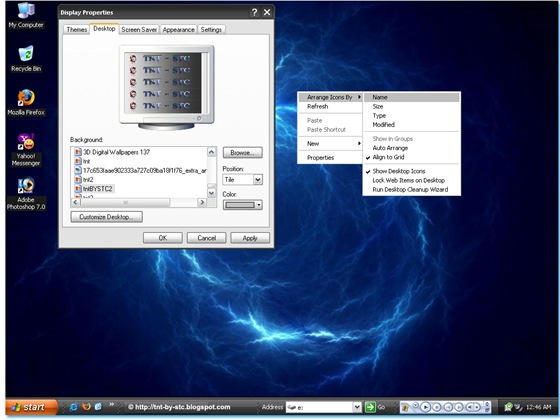
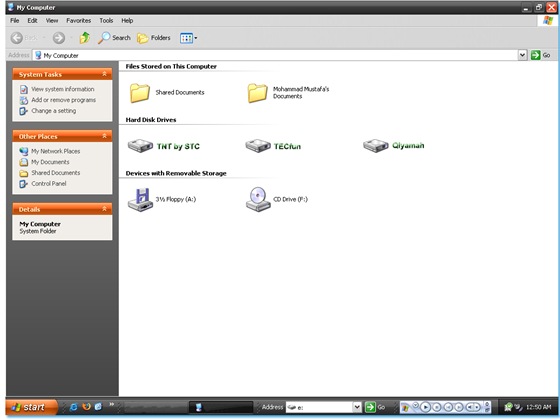
To download Microsoft Zune theme Click here
Other than Zune theme there are some other Unofficial Microsoft Windows XP themes calledRoyale and Royale Noir.
Royale
Here are Royale’s Screen Shots
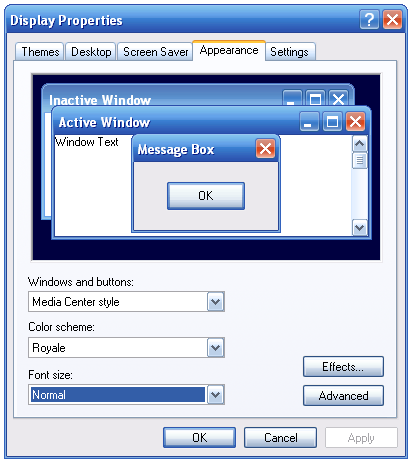
Royale Noir
Here are Royale Noir’s Screenshots

To download Royale and Royale Noir CLICK HERE!
Simply extract the winrar or winzip file, and then inside the extracted folder you will find an icon entitled Luna double click it to apply the themes, as shown below
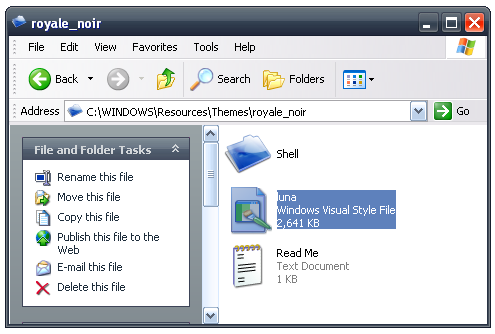 By default Royale theme will be applied. To apply Royale Noir theme do the following,
By default Royale theme will be applied. To apply Royale Noir theme do the following,- Right Click anywhere on your desktop and select Properties
- Click on Appearance tab and then under Color Scheme select Royale Noir as shown below

- Click Apply and then Click OK
Bored of Windows sound scheme? Switch to Vista's sound scheme!
You can easily replace windows default sound scheme with that of Vista's by downloading the file below,
Click here to Download Vista Sound Scheme for Windows XP
Simply run this setup and your sound scheme will be replaced with a more rhythmic one. Trust me :D
That's All!
Feel free to ask anything unclear



 06:51
06:51
 paras ram
, Posted in
paras ram
, Posted in

0 Response to "Customize XP's Appearance And Sound Scheme"
Post a Comment